11/18/2020, 10:00 a.m.
No time right now?
Note: We have used commission links in this article and marked them with “*”. If an order is placed via these links, t3n.de receives a commission.
Chrome 87 is here. Google’s last browser update before the end of the year delivers, according to the group, the largest increase in performance in years. The new version has even more on board.
Google has a little pre-Christmas present for Chrome users: With the new version 87 of the browser, Google’s developers have worked hard and optimized the software to make the software more efficient and faster, explains Chrome boss Matt Waddell.
Don’t miss anything: The t3n newsletter on your favorite topics! Register now
Google Chrome 87 is supposed to extend runtime
According to Google, Chrome from version 87 prioritizes the active over inactive tabs, explains Waddle. This reduces the CPU load by a factor of five and extends the battery life – based on Google’s internal benchmarks – by up to 1.25 hours. According to Google, the optimizations and the focus on active tabs would not have a negative impact on background functions such as playing music or receiving notifications.
In addition, Chrome should now start up to 25 percent faster and websites open up to seven percent faster – while the browser uses less energy and memory for these actions than before. In the Chrome browser on Android, pages will now load without delay when navigating backwards and forwards, Google promises.
Chrome 87 extends tab functions and functions of the Omnibar
The update to Chrome 87 also expands the functionality of tabs to keep track of things. In the last few months, Google had already integrated functions for pinning, grouping and sending tabs. Now you can also search for tabs. However, the new function will first be used with Chrome OS, at a later date it will be made available on all platforms.
Furthermore, Google is expanding the function of the address bar, which is also called Omnibar, with so-called Chrome Actions (or Chrome Actions). In the future, certain functions should be able to be performed by entering them in the address bar. Examples are the editing of passwords saved in Chrome or the deletion of the browser history: If you enter “Edit passwords” or “Delete history”, the actions should now be carried out directly via the bar.
Google drills up the functions of the Omnibar with Chrome 87. (Animation: Google)
According to Google, the first Chrome actions, which are initially provided on the desktop, revolve around privacy and security. In addition to the examples mentioned, it is also possible, for example, to update the browser by command, to open an incognito window or to manage the payment methods stored.
In addition, when you open a new tab, an overview of your recent searches for gifts or recipes should be displayed. If you click on these cards, you will be taken to recently visited and related content, according to Google. Until further notice, the new map view should only appear for some users. In the next year, Google plans to add more entertainment cards.
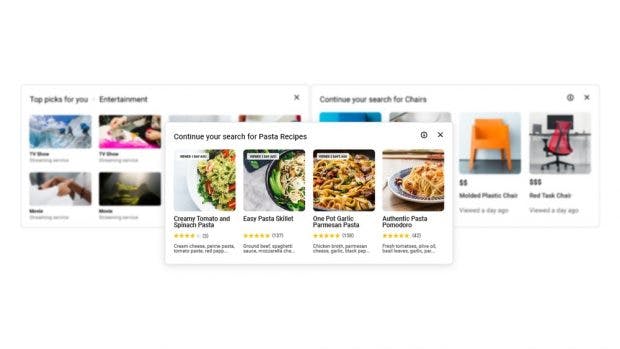
Chrome 87 gets new cards in the New Tab window – but not for everyone yet. (Image: Google)
Chrome 87 as an optimized version for Macs with M1 chip
The new Chrome version is now available for updates for all platforms from Android to Windows. In addition, Google has adapted its browser for Apple’s new Macbooks with M1 chips. The update for the M1 Macs was already available for a short time, but Google withdrew the version shortly after the release due to errors.
Once it’s ready, users can find it on Google’s Chrome website. According to Elvin Hu, Interaction Designer at Google, a selection window should appear there in order to load the correct version.
Most read
*The article has been translated based on the content of Source link by https://t3n.de/news/chrome-87-update-1338561/
. If there is any problem regarding the content, copyright, please leave a report below the article. We will try to process as quickly as possible to protect the rights of the author. Thank you very much!
*We just want readers to access information more quickly and easily with other multilingual content, instead of information only available in a certain language.
*We always respect the copyright of the content of the author and always include the original link of the source article.If the author disagrees, just leave the report below the article, the article will be edited or deleted at the request of the author. Thanks very much! Best regards!
These were the details of the news Chrome browser with massive performance update, support for M1 chip and more for this day. We hope that we have succeeded by giving you the full details and information. To follow all our news, you can subscribe to the alerts system or to one of our different systems to provide you with all that is new.
It is also worth noting that the original news has been published and is available at de24.news and the editorial team at AlKhaleej Today has confirmed it and it has been modified, and it may have been completely transferred or quoted from it and you can read and follow this news from its main source.

